Day 7: iPad Mini as an eBook reader
Ditch your Kindle, get an iPad Mini...the perfect eBook reader.

The first and only time I've ever bought a Kindle book, I got an email from Amazon asking me to provide a passport copy to verify that I was a US citizen and allowed to buy the book. That didn't leave a great taste in my mouth, and needless to say did not encourage me to buy a Kindle.
For a while, I looked on jealously as friends and family read book after book on their light, portable, always-in-the-bag Kindles. I tried reading books on my phone, but found it too small after about 15 or 20 minutes. I had the original iPad, which was way too heavy to read on for me and at some point later, bought the 11 inch iPad Pro which, while lighter, had the same weight problem. While holding it in one hand was possible, it quickly became tiring. Perhaps I need to lift more!
When the iPad Mini came out in 2012, my first thought was that this would be a great reader for ebooks. I never actually tested my theory until I bought my own first iPad Mini until the 6th generation one came out in 2021, but boy was I right!
The iPad Mini is the perfect size for extended, one-handed reading. Light enough to have on-hand all the time in a sling or backpack.
My reading volume has increased immensely. I like that unlike Kindle, I can use it for reading things in any format...not just books with text but also, books with color graphics and diagrams, pdfs, websites, forum posts, tweet storms and more.
My three goto apps on my iPad Mini are Apple Books for reading books and PDFs and an RSS feed reader to keep up with blogs and other things I follow. That used to be Reeder 5 but more recently is Readwise Reader because of the integration I've created with my email client.
It's also my goto device for extended reading of documentation or online articles. I'll often find myself sitting at my desk part way through a long article only to AirDrop it to iPad Mini so that I can walk around or move to another room while reading.

When traveling, iPad mini goes in the seat pocket in front of me for easy access. It's even great for watching episodes of your favorite series...if you remember to download the videos before take off. The device is so light that you can hang it from the built-in entertainment system using the magnetic cover.
Why don't more people use iPad Mini as an eReader?
The reasons others have told me for buying a dedicated eInk-based reader like Kindle instead of using a table are long battery life, readability in direct sunlight and freedom from potential distractions. This is my experience:
Battery life
I haven't had any issues with battery life. A fully or even 50% charged iPad Mini is enough to read for hours on end-much longer than I read in one sitting. When I'm home, it lives on a charging stand on my office desk, so it's always charged and ready to go. When away from home, charging it every 3 or 4 days is enough even with daily usage.

Sunlight readability
I frequently use iPad Mini to read on sun chairs at outdoor pools. Out of concern for minimizing my own skin's direct sun exposure, I almost always sit in the shade, where it works like a charm. I haven't found a problem reading the screen even in direct Hong Kong sunlight on the brightest of bright days.
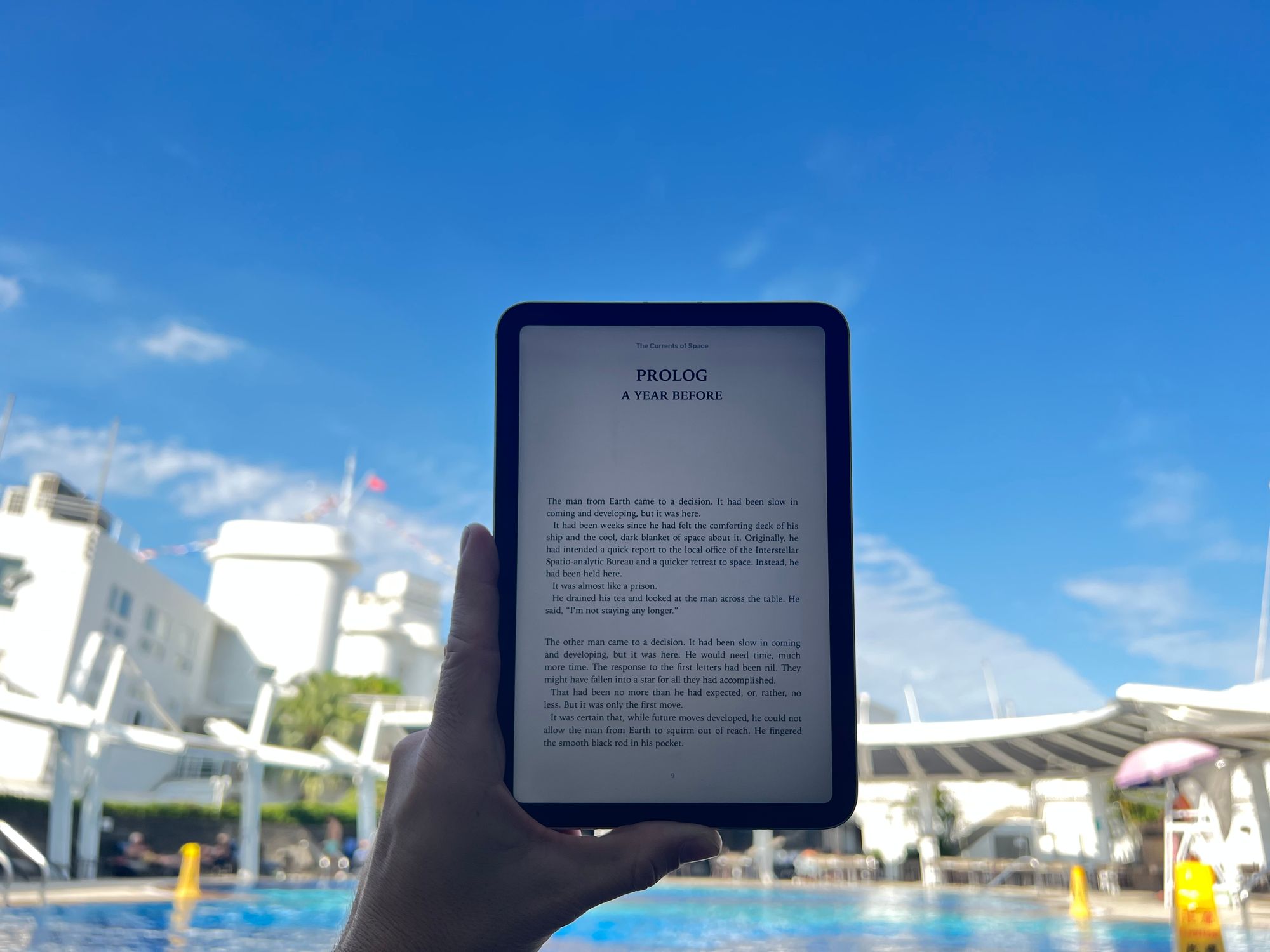
Distractions
I was most worried about the fact that the entire internet is accessible through the iPad Mini would be a distraction to reading but in practice, I've found that isn't the case. I think this has to do with a few steps I took to make sure that I never got into the habit of using it as a tool or avenue for procrastination.

I install very few apps on the iPad Mini. Social media and messages apps are definitely not installed. Notifications are turned off for everything. Each page of the home screen is dedicated to a certain type of behavior: Reading, News, Planning and Video. The reading home screen is default and when it's time for sleep, it is the only one that displays.
Two years in and this system has worked very well for me. What works for you?
