How to move notes from Evernote to iCloud Notes
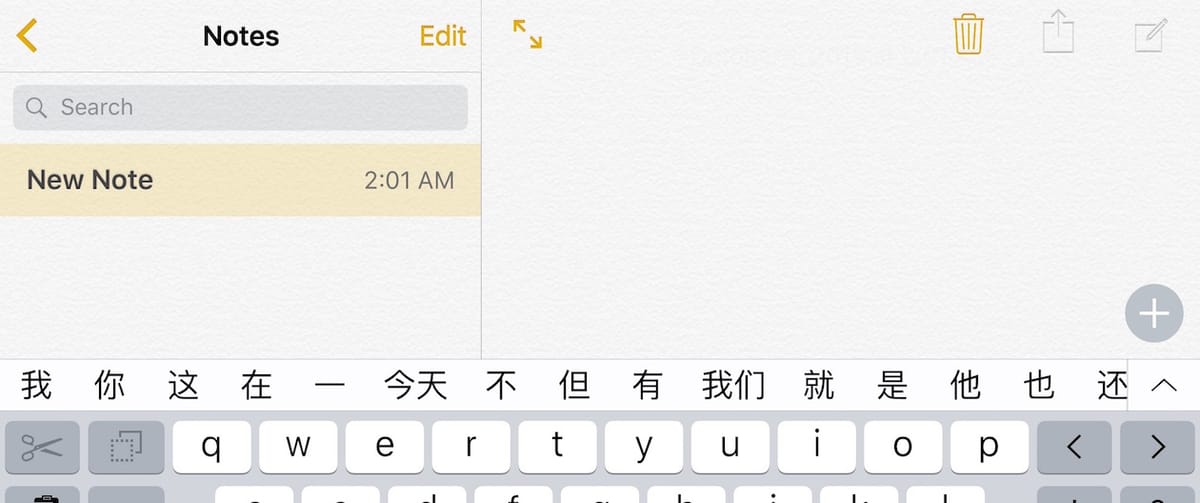
Update #2: You should use the built in import feature in macOS to move your notes from Evernotes to Apple Notes. This script is no longer supported.
Update: I was able to resolve and workaround the problems I originally encountered and am happily Evernote-free. Your notes will probably be fine. Many others successfully migrating their notes with this script.
You’ve just updated to iOS 9 and OS X 10.11 El Capitan. You read that Apple’s updated its Notes app and are excited about moving your digital brain to iCloud. Perhaps you read that Evernote is going to be the first Unicorn to perish. Or you prefer to minimize the number of companies you trust.
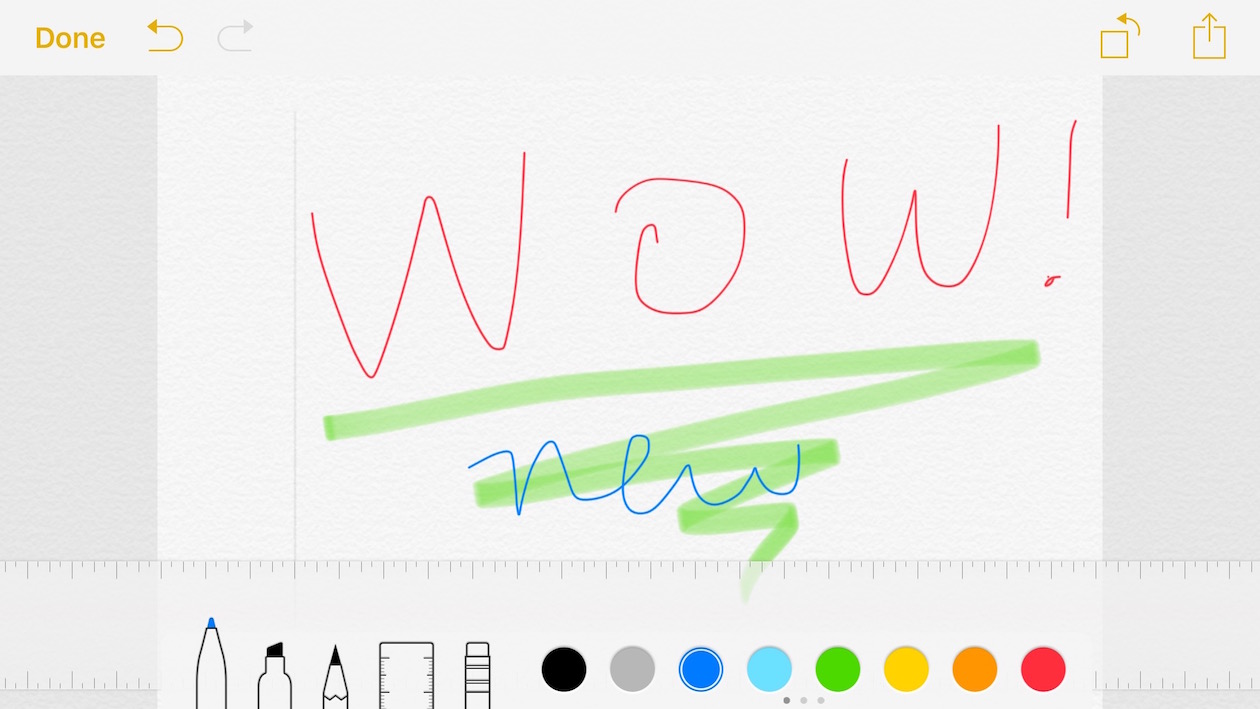
Whatever the reason, you’ve got a lot of Evernote notes and you want to move them to to Apple Notes and you don’t want to do it by hand.
You’re in luck! I’ve got just the AppleScript for you.
Great! What do I do?
- Download the latest script.
- Open Evernote.
- Select the Evernote notes you want to export to Apple Notes.
- Open the file
Export Evernotes notes to Apple Notes.applescript. - Click the play button.
- Cross your fingers.
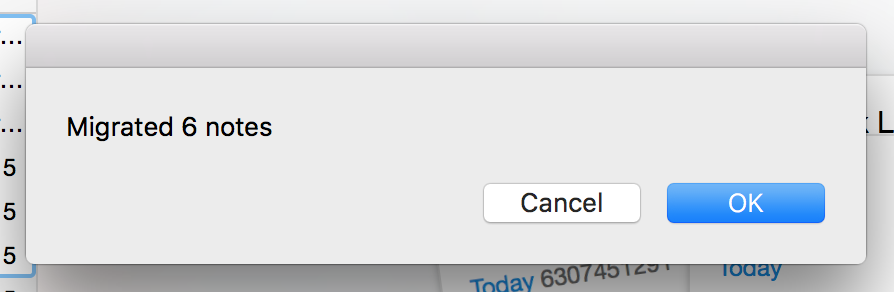
Attachments of a few notes may fail to migrate. You'll get a list of all the notes that have this problem at the end of the migration
so that you can move the attachments manually.
Got it?
Now before you do this, go read my post that examines the question “Can Apple Notes replace Evernote?” to learn why you probably don’t want to actually use this AppleScript. Really. Go read it. You'll thank me. about the problems I encountered migrating to Apple Notes.
Update: I was able to resolve and workaround the problems I originally encountered and am happily Evernote-free.
Tweet me at @larrysalibra and let me know if Apple Notes is working out for you!
